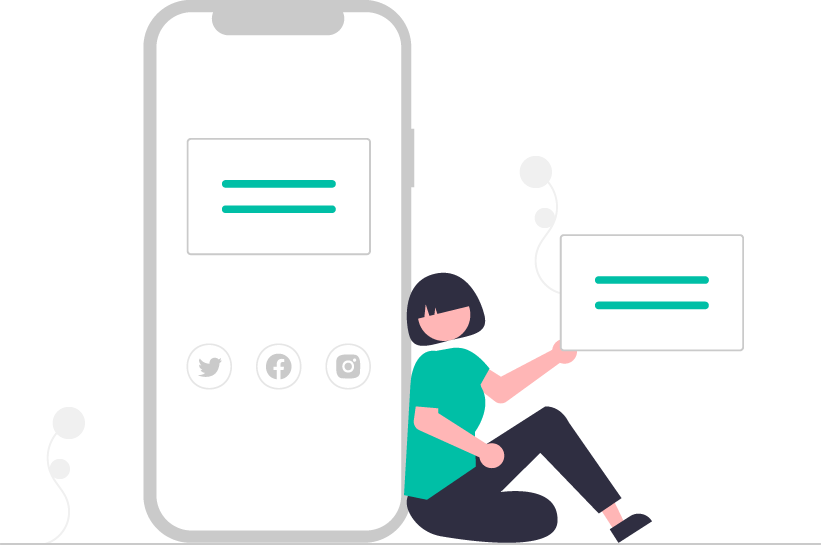For a beginner, a shared hosting package is often the best option as compared to other hosting categories. Because of its reasonable pricing and ease to use. Shared hosting is a type of web hosting where multiple websites share the same server and resources. This makes it a cost-effective option for beginners as the cost is shared among all the websites on the server.
What you will get with a shared hosting package?
- cPanel/Plesk as a control panel
- Database manager
- File manager to upload, delete and store files
- Automatic backup feature
- One-click CMS (WordPress, Joomla, etc..) installation software (Softaculous)
- Email hosting to create an email from your domain
- Some providers offer free domain names with a hosting package
Why should choose Shared Hosting for a small business?
Shared hosting packages are enough to get your website live and create email accounts like [email protected] for your business. If you are running a small business and just beginning a new website then the shared hosting package would be great for you. If you have enough budget to invest in Web hosting then other hosting packages like Managed VPS and Cloud hosting are out there.
For beginner and small businesses, shared hosting is a good option for several reasons:
- Cost-effective:
Shared hosting is typically the most affordable option for beginners, allowing you to get started with your website without investing a lot of money. - Easy to use:
Shared hosting plans come with control panels and web-based file managers that make it easy for beginners to manage their website and hosting account. This can be especially helpful for those who are not familiar with web hosting and need a user-friendly interface.
In summary, shared hosting is a good option for beginners because it is affordable, easy to use, has good customer support, and is suitable for small-scale websites. Additionally, it can be easily upgraded as your website needs to change.
Best and Cheapest Hosting Providers
There are many web hosting providers available, and the best and cheapest option for you will depend on your specific needs. However, some providers that are known for their affordable prices and good performance include:
- Hostinger
- Bluehost
- Namecheap
- Godaddy
- Hostgator
- SiteGround (Recommended but Expensive)
Install WordPress in Shared Hosting
Once you purchased a hosting plan from the providers you will get cPanel login details or a user panel to log in cPanel directly.
First, log in to your cPanel. (yourdomain.com/cpanel or cpanel.yourdomain.com)
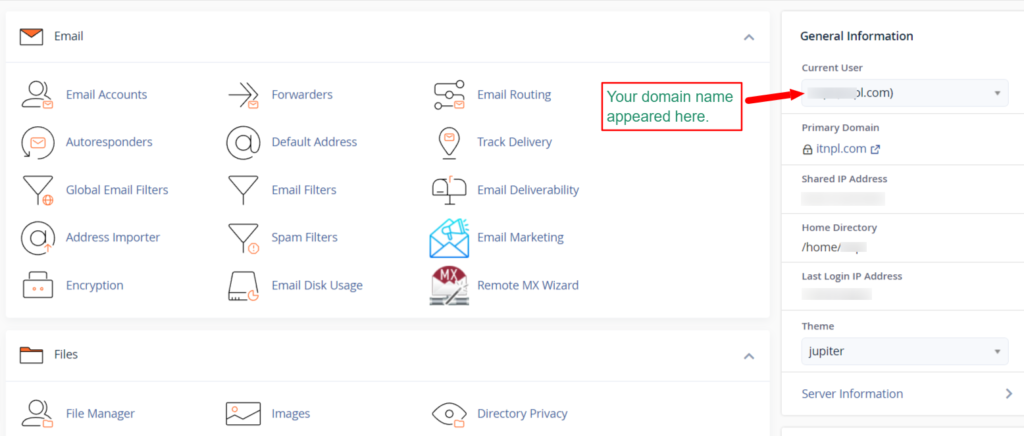
Second, scroll down and find WordPress in the Softaculous Apps Installer section.
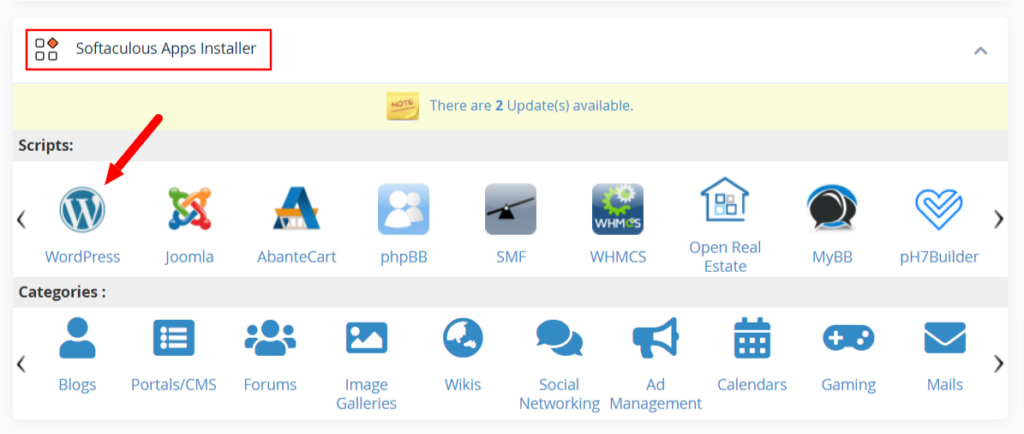
Third, click on Install Now option
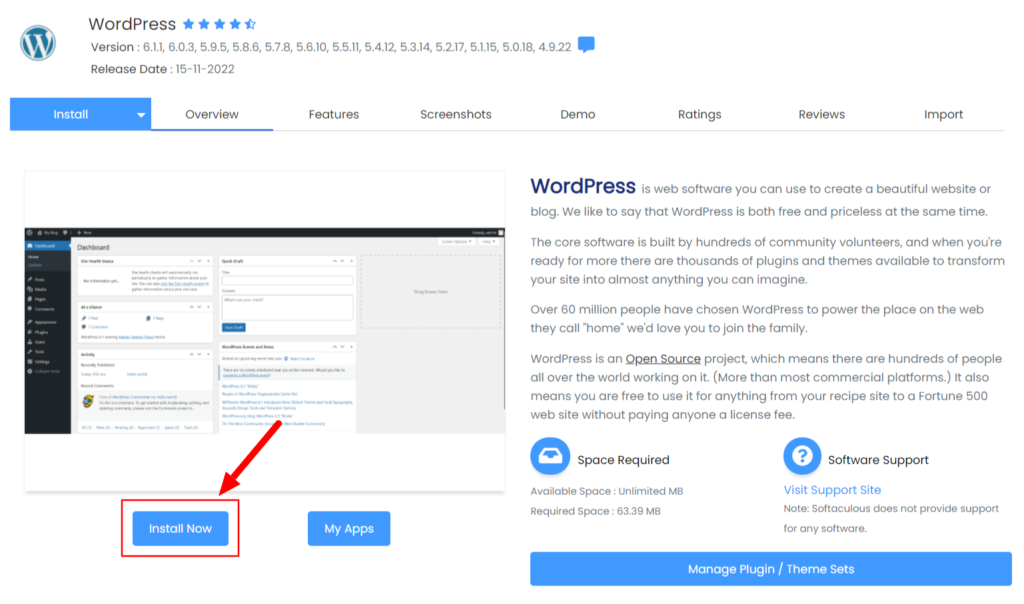
Fourth, fill the required details and “Install“. (Remove default WP directory)
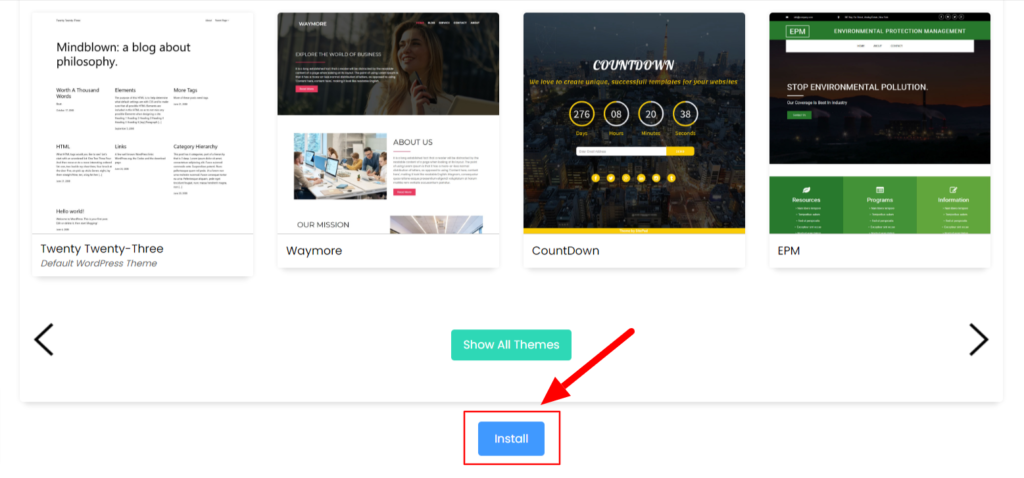
After completing the installation, you will be able to log in WordPress dashboard. By default wp-admin will be your default login URL. (Example: yourdomain.com/wp-admin)